|
|
 |
 |
 |
 |
| screen shots of IconDropper |
|
 |
 |
 |
 |
 |
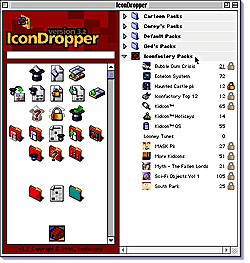 The Interface The Interface
(detailed view below)
Using IconDropper is easy. Once you launch ID (by dropping a folder onto an alias of ID, or by envoking the contextual menu plug-in) you are presented with the screen see here.
The interface is divided into two halves, the pack window (left) and the Inspector (right). Simply browse through your list of icon packs and when you find one you like, single click on the icon in the pack window. Changes are instantly applied out in the finder.
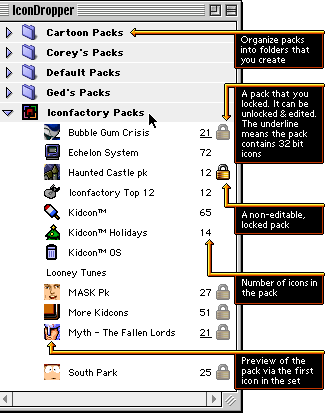
|
|
|
|
copyright©1999 The Iconfactory, all rights reserved
|