|
(click for new features in 1.1.1) iControl is quite simply, the easiest, quickest and most friendly way to change every icon in your Mac's System Folder... plus the Trash Can! Want to change the way the default folder looks when you create a new one on the desktop? iControl makes customizing this very easy. Like certain Kaleidoscope schemes, but not the icons that come with them? iControl lets you overide a scheme's icons with your own. Change the icon of your apple menu without the fear of damaging your system resources! Want to see just how quick and easy using iControl really is? Then click here to see the program in action. In addition, your custom icon settings can be saved into "iPacks" that can be sent to friends that use iControl or posted on the Internet for general use. iPacks are also compatible with IconDropper and can be used as regular ID packs, to customize any icon on your Mac (not just those in your System Folder). 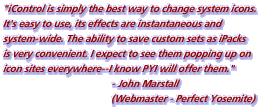 Written by Nick Beadman of Polymorph Software and The Iconfactory's own Craig Hockenberry, iControl puts the power of true interface customization in your hands. Customize one, many or all of the icons in the System folder. Set the appearance of server volume icons, generic documents, suitcases, extensions, clipping files, floppy disks, the trash can & more. New/Updated Features in iControl 1.1.1 Some Key Features of iControl |
|
copyright©1999 The Iconfactory, all rights reserved