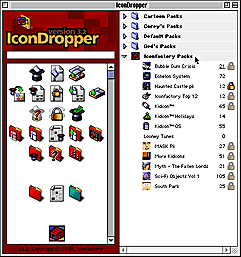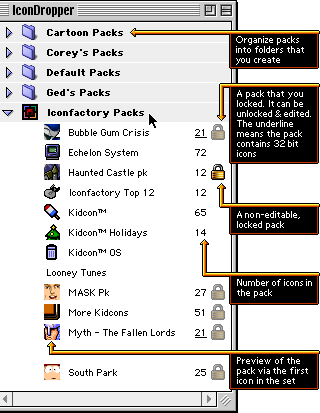|
If you came to this page via an external link and can't see the black navigation bar along the top of the page, then click here. This page gives you an idea of how the controls are laid out in the IconDropper application. We are dedicated to the seemingly nonexistent art of designing awesome freeware icons for your Mac. Comments, or requests should be sent to webmaster@iconfactory.com. |