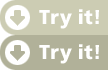xScope

xScope
Requires: Mac OS X 10.4 or later
Download: xScope 2.2.2 (2 MB)
Created for designers by ARTIS Software & The Iconfactory, xScope is a powerful set of tools that are ideal for measuring, aligning and inspecting on-screen graphics and layouts. Quickly available via the Mac OS X menu bar, xScope's flexible tools float above desktop windows and UI elements making measuring a breeze.
xScope is really seven tools in one that will help any designer do their job faster and produce more accurate results. These tools include:

Dimensions (new) View QT Movie
- Find the dimensions of anything on screen instantly
- Find distance between objects quickly & easily
- Shrink mode "lassos" objects to find width & height
- Copy captured dimensions to the clipboard
- Create screen shots of any measured element
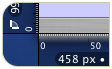
Rulers View Screenshot
- Powerful on-screen rulers for pixel measurements
- Fully adjustable horizontal & vertical lengths
- Rulers can span multiple monitors
- Snap ruler height, length & rotation to set increments
- Full 360 degree rotation range
- Displays deltas for rotated rulers
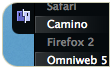
Screens View Screenshot
- Easily see the usable real estate for any screen size
- Pre-defined screen templates or create your own
- Displays usable screen content areas for Mac or Win
- Templates for the iPhone & Windows Mobile
- Pre-defined content area settings for latest browsers
- Define custom area settings for any OS or browser
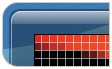
Loupe View Screenshot
- Magnify any portion of the screen under your mouse
- Displays color under your cursor in RGB, HSB or HEX
- Displays co-ordinates of mouse cursor for reference
- Copy and paste Loupe infomation (image, color, etc)
- Loupe selections for pixel accurate measurements
- The content of the window or the mouse position can be locked
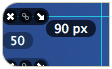
Guides View Screenshot
- Vertical & horizontal guides that float on top of all else on the screen
- Displays guide position in pixels when placed
- Displays distance between guides in pixels
- Save & load guide positions for later reference
- Link and move multiple guides at the same time
- Supports double monitor environments

Frames View Screenshot
- Adjustable marker boxes float on top of the screen
- Display preset grids to help compose frame layouts
- Link and move multiple frames at the same time
- Create, move, duplicate & edit frames at will
- Displays frames origin, aspect ratio, width & height
- Save & load frame positions for later reference

Crosshair View Screenshot
- Reports the co-ordinate position of the mouse cursor
- Set any point on the screen as the origin
Still have questions? Don't forget to visit our xScope Support page. We've tried to anticipate most of the questions you might have, so be sure to check there prior to writing us. Thanks!
Upgrading
You can find out your previous serial number as well as your purchase date using our Registration Lookup page.
Registering
All transactions are encrypted, safe and secure. Once your order is processed, you will receive your serial number via email within minutes.
Registering unlocks the program & removes all registration reminders. It also shows your support for the Iconfactory and allows us to continue to bring you super cool stuff, so register your software today!
What Others Say
We invite you to check out these on-line reviews of xScope for Mac OS X:
- Quick and Easy - Otter Software Blog
- Designer's Utility Belt - MacAppStorm
- 10 out of 10 - Paul Stamatiou
- Designer's Best Friend - IT Enquirer
- Best Graphic Utility - MacUser UK
"I was hooked ... xScope has proved so immensely useful."
"It's a unique - and uniquely useful - tool."

- Macworld Magazine
- February 2008
"If your pixel-precision prowess doesn't have access to xScope, you're only knitting with one needle."
"xScope is one of those utilities you didn't know you wanted until trying it, and now you can't live without."
"I really didn't think much of xScope until I saw it in action. Now I'm thinking, how did I get along without this before?"