core
filters
tips
contact
download
Craig's Tips on Photoshop 5 for Web Designers
Shortly after Craig wrote these tips, no less an authority than Deke McClelland saw fit to disagree – and to share his opinion with us Furbo folks. Be sure to read Deke's Tips before or after you read Craig's, below:
Craig Sez:
Now that Photoshop 5.0 is starting to hit the shelves, I'd like to share
some experiences I've had with the new version. I've been a beta tester
for the past few months and have discovered a few things that aren't
obvious for web designers (at least they weren't to me).
PS 5 includes a lot of new functionality for doing color correction. This
stuff is a godsend for people doing pre-press work. For people doing web
design, the default settings are not "what you see is what you get." If
you don't change your settings, the images in Photoshop will NOT look
like the images in your browser.
The remainder of this message shows how to change these defaults so
Photoshop displays the image like your browser.
Note: Those of you who do both web and print will need to switch between
settings, so make sure you keep track of your original settings.
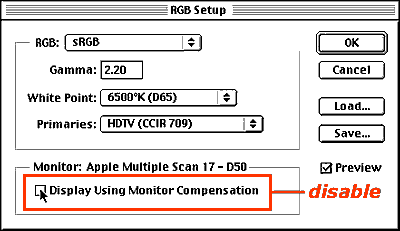
The Monitor
The first thing to consider is the monitor. PS 5 takes the RGB data in
your image file and sends it through a color profile (such as Apple RGB
and sRGB). These color profiles make it possible to do color matching
between systems.
Unfortunately, your browser doesn't do any color matching. I've read that
future browsers will be supporting ColorSync, but for the time being,
you'll need to turn off "monitor compensation":
1) Use the following menus to bring up the RGB Setup dialog: File > Color Settings > RGB Setup
2) Uncheck "Display Using Monitor Compensation". If you've got Preview
turned on, you'll see the effect this has on your image. When this item
is unchecked, changes to the RGB pop-up will have no effect on the image
display.
A side benefit of turning off the monitor compensation is that images
will redraw a little quicker (since PS doesn't have to do any color
computations).
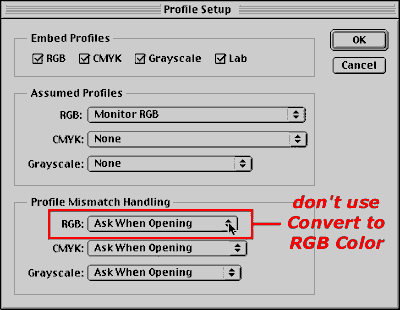
The Files
Another thing to consider is that your colors can change when open a
file. This is the thing that confused me the most when I started using
the new version .. primarily because the color conversion is done without
any kind of warning.
When PS 5 opens a file, it automatically converts the RGB data in your
file and embeds a color profile. This is probably something that you
don't want for web production work. If you've got an HTML color in your
file, you want it to stay that way.
To prevent the colors in your files from changing, follow these steps:
1) Use the following menus to bring up the Profile Setup dialog: File > Color Settings> Profile Setup
2) Set "Mismatch Handling" to "Ask When Opening". You'll see a dialog come up every time you open an image without a color profile; if you choose "Don't Convert" the colors in your image will be untouched.
3) If always press "Don't Convert" when opening the file, then you can set "Mismatch Handling" to "Ignore" and the colors will never be converted.
Deke's Rejoinder
Deke McClelland begs to differ with Craig.
